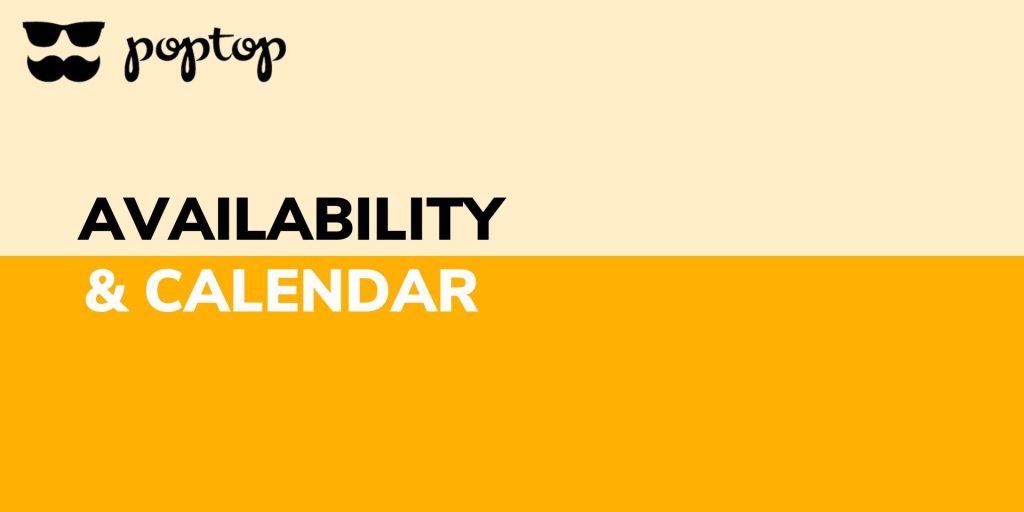
In this edition of your Supplier Guide, we’re going to talk about availability: arguably the single most crucial ingredient to Poptop success.
In this article, we’ll cover –
- Why managing your availability is so important on Poptop.
- How you can use your Poptop calendar to do just that.
- Some cool calendar tricks to manage availability like a pro.
If you’ve read the other articles in this guide, you’ll already have a sense of how availability is absolutely key to succeeding on Poptop.
Let’s start by explaining why.
Why is availability so important?
We’ve said it already, but it bears repeating. Availability is everything on Poptop.
WHY?
The key lies in our ‘Live Pricing & Availability’ system.
To accurately and effectively match you with clients, we need to know two things – how much your service costs, and whether you’re available for the date the client is searching for.
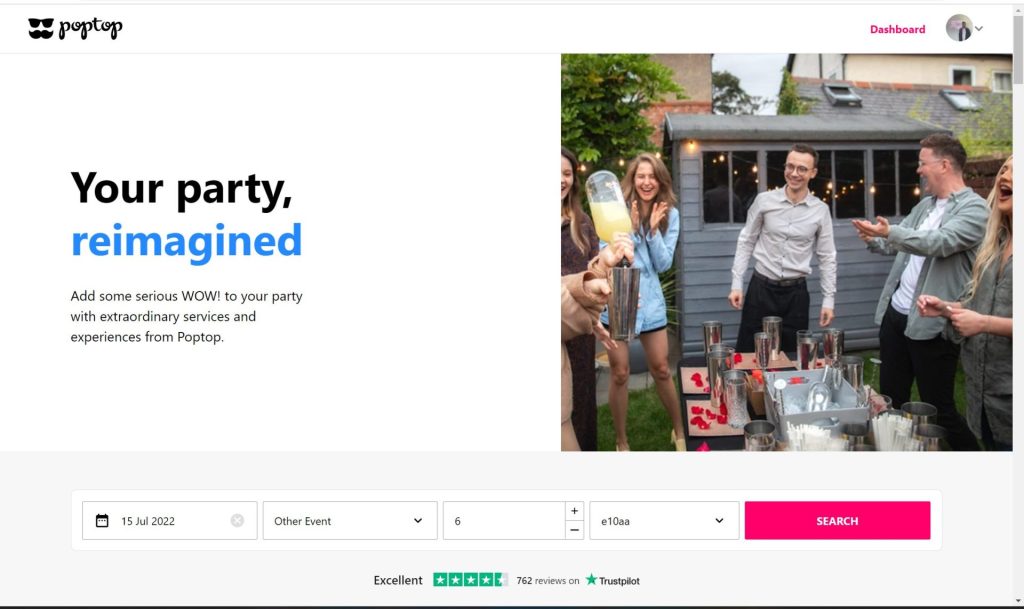
Clients search for services on Poptop by inputting the date and location of their event. We then show the client-filtered searches based on supplier availability and location.
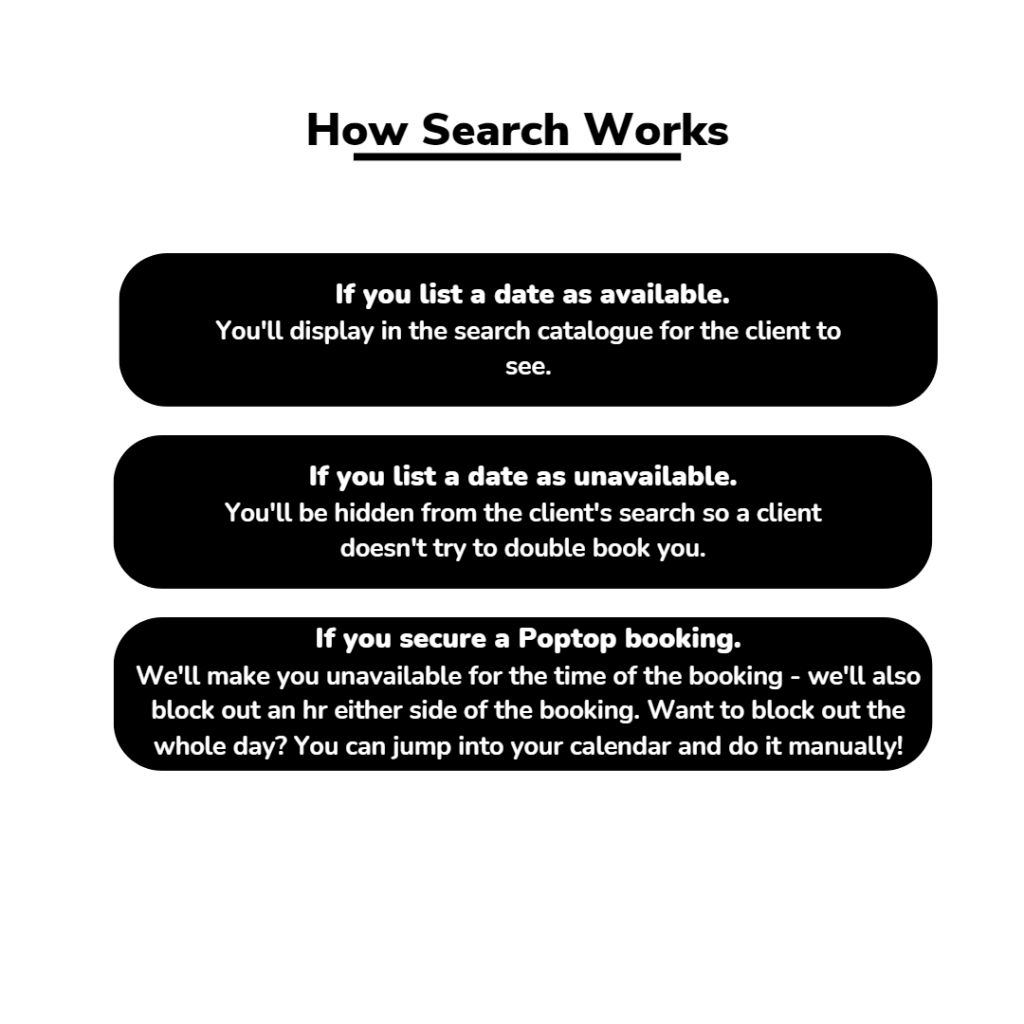
For this system to work smoothly for you and for the client, we need to know your availability before the client books. That way, the client can request the booking safely in the knowledge that you’re 100% available for their event.
Simple right? Our system is designed to save you time. If you keep your availability 100% up to date, our system will generate quotes for you – saving you TONNES of admin time in the long run.
Availability is so important, we’ve even created incentives for suppliers that manage it well.
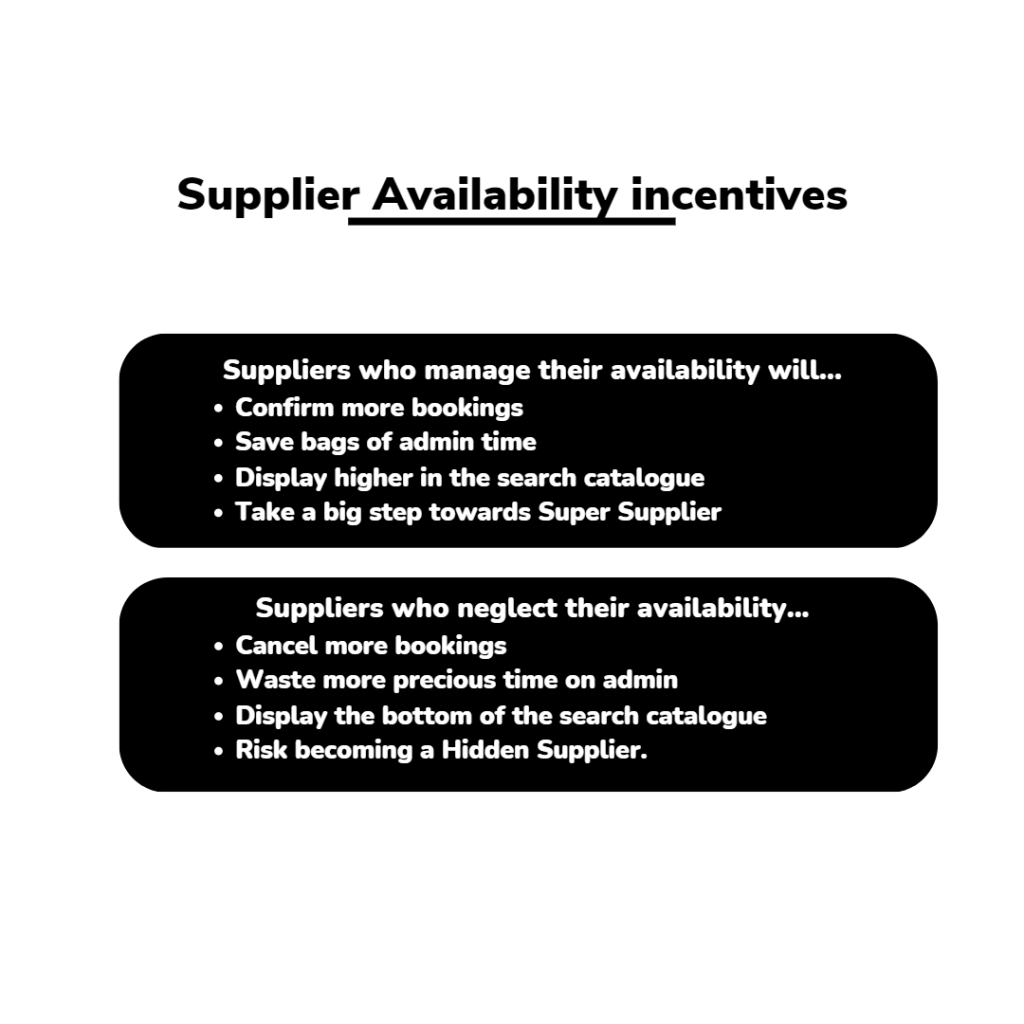
If you don’t manage your availability at all, you may be reclassified as a Hidden Supplier. That means your services are hidden from the Poptop catalogue until you update your calendar. Learn more about Hidden Suppliers here.
Here’s the good news though. It’s SO DAMN EASY to manage your availability on Poptop. Next, we’ll show you how.
How to manage your availability.
We’ve established that managing availability saves you bags of time and makes you more visible on Poptop. But how do you do it?
Easy. With your Poptop calendar.
Using your Poptop Calendar.
To help you manage your availability quickly and effectively, we’ve created a brilliant and easy-to-use calendar. Use it right, and it can single-handedly save you and your business time and money.
Let’s show you how! Start by logging in to your account and taking a look at your calendar…
There’s two methods you can use to manage your availability. The easy way, and the old-schoolhttps://www.poptop.uk.com/s/calendar/ way. It’s up to you which one you use – we’ll talk you through each method right here.
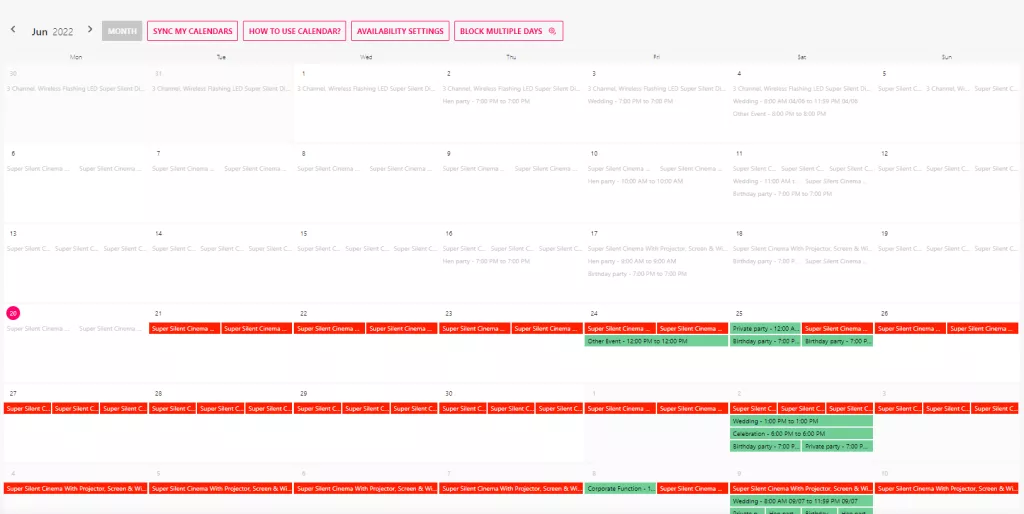
Here’s a helpful video guide on how to update your Poptop calendar.
The easy way – sync your calendar.
Syncing is the easiest, quickest, and most accurate way to manage your Poptop availability. We recommend that all our suppliers sync their calendars.
What is ‘sync’?
Use an online diary like GoogleCal, Apple Calendar or outlook? You can sync this calendar with Poptop, meaning when you update your main working calendar, it’ll update Poptop automatically.
That means you never have to worry about missing out on Poptop bookings – because your calendar always stays 100% up to date. Plus, it puts you one step closer to SUPER SUPPLIER – our award for the very best suppliers on Poptop.
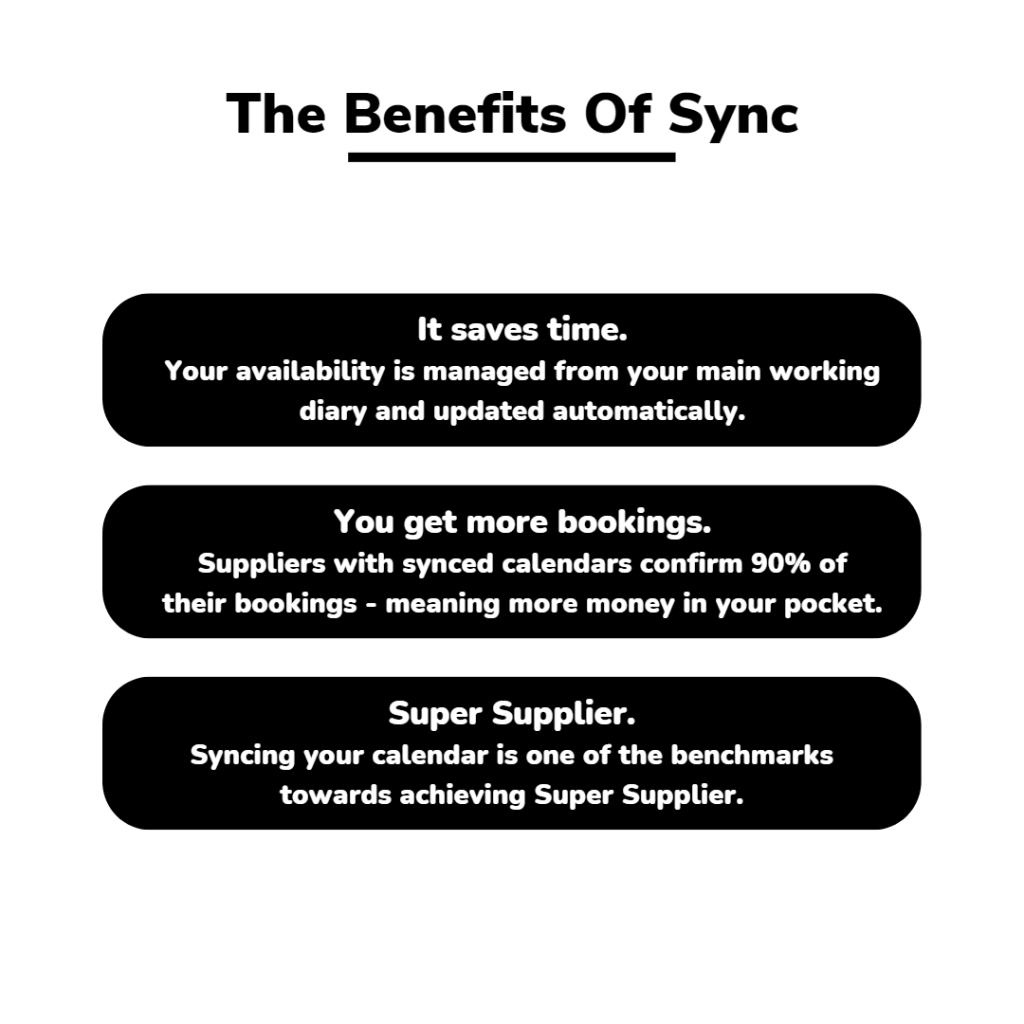
We’ve got LOADS of resources to help you get synced. You can start by following our step-by-step guides to help you do it. You can either follow the written instructions or watch the tutorial videos that come with them.
We’ll say it one more time – synching is by far and away the best method for managing your availability on Poptop. But there is one other way you can do it.
The old-school way – manually update.
If, for any reason, you’re unable to sync your calendar, you can manually update your availability in the Poptop calendar.
Manually updating takes a bit more time than syncing – but it’s still pretty straightforward. To start manually updating, log in to your Poptop calendar, click on a date you’re not available for bookings, and follow the instructions.
Tips for manually updating your calendar.
If you choose to manually update, here are some important things to keep in mind.
- Build Poptop calendar updates into your working week.
Got an admin day during the week? Build in 10 minutes each week to check through your availability and make sure it’s correct. This will help you avoid unwanted cancellations.
- You can block out multiple days in one go.
In the update window, you can choose to block out multiple days, making it quicker and easier to input things like holidays.
- Avoid becoming a Hidden Supplier.
If you don’t update your calendar over an extended period, you may be made a Hidden Supplier. To avoid this, always make sure there are at least 10 unavailable dates in your Poptop calendar.
- What counts as ‘unavailable dates’?
Any dates you’re already booked/can’t honour a Poptop booking
Birthdays/special occasions
Public holidays like Christmas and New Year
Personal/family holidays
Cool Poptop calendar tricks.
To finish up, we thought we’d demonstrate a few simple little tricks you can use to make managing your Poptop availability even easier.
SET A NOTICE PERIOD
Need a few days to prepare for a booking? You can choose how many days before an event your services can be booked. You can choose anywhere between 0 and 14 days’ notice.
GOING ON HOLIDAY?
If you’re away from events for an extended period of time, you can block out multiple days in one go. Simply click on ‘BLOCK MULTIPLE DAYS’ at the top of the calendar dashboard, and follow the instructions.
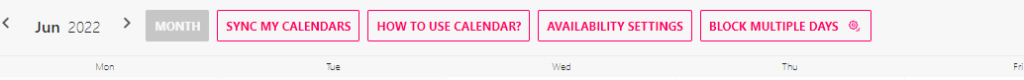
Only want one booking per day?
When you get booked, our system automatically blocks out 3hrs either side of your booking. Only want to take a single booking in a day? Head to your calendar and block out the rest of the day.
To finish off, let’s quickly recap everything we’ve covered…
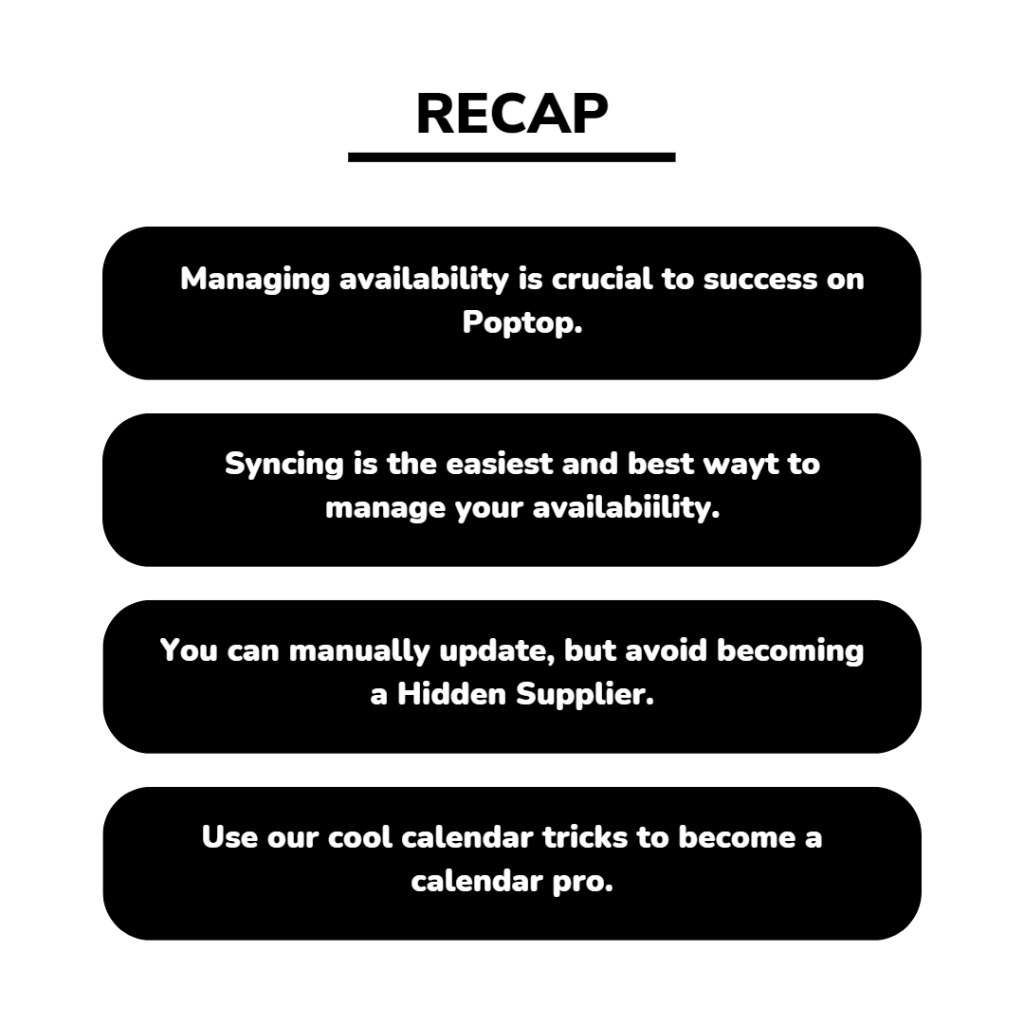
Next, we’ll look at Poptop stats, and show you how you can use them to take your business up a gear.

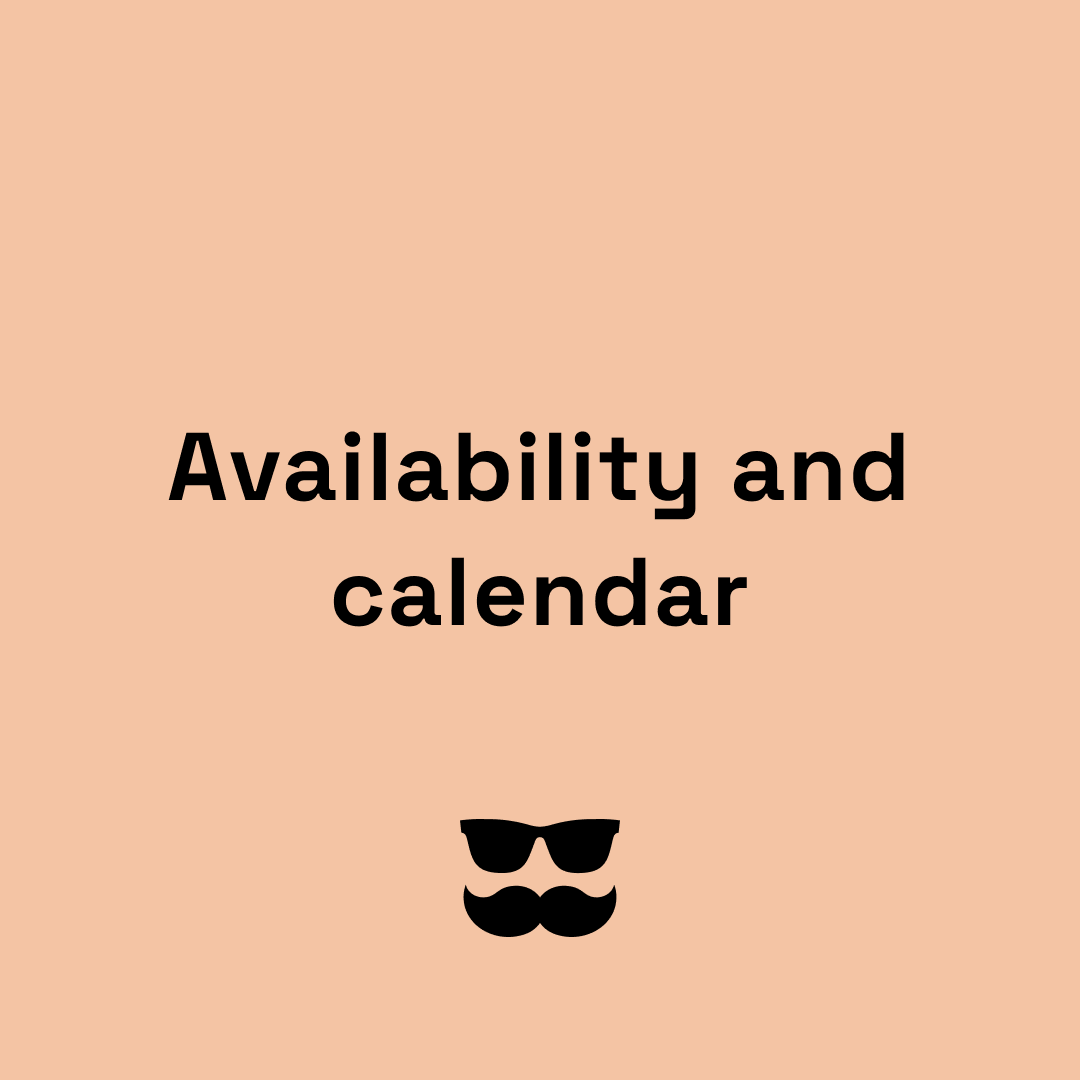
Thank you for clear instructions, updated availability calendar.