A bespoke request is when a client wants something a bit different or unique from your standard offerings and you need to update your quote accordingly.
For example:
- The client wants a reduced or tailored menu to fit their budget
- A client wants a quote for multiple dates or journeys
- A client may have a unique event duration or scheduling requirement
So, how do you use the ‘Re-Submit Quote’ feature:
STEP 1 – You receive a bespoke request 
Here the client has shortlisted your service, but as you can see they’re asking for a a different quote.
STEP 2 – Tell the client you can make their request
Here the supplier (blue) has confirmed they can do multiple dates. Now, the supplier can “Re-Submit” their new updated quote.
Step 3 Resubmitting your quote
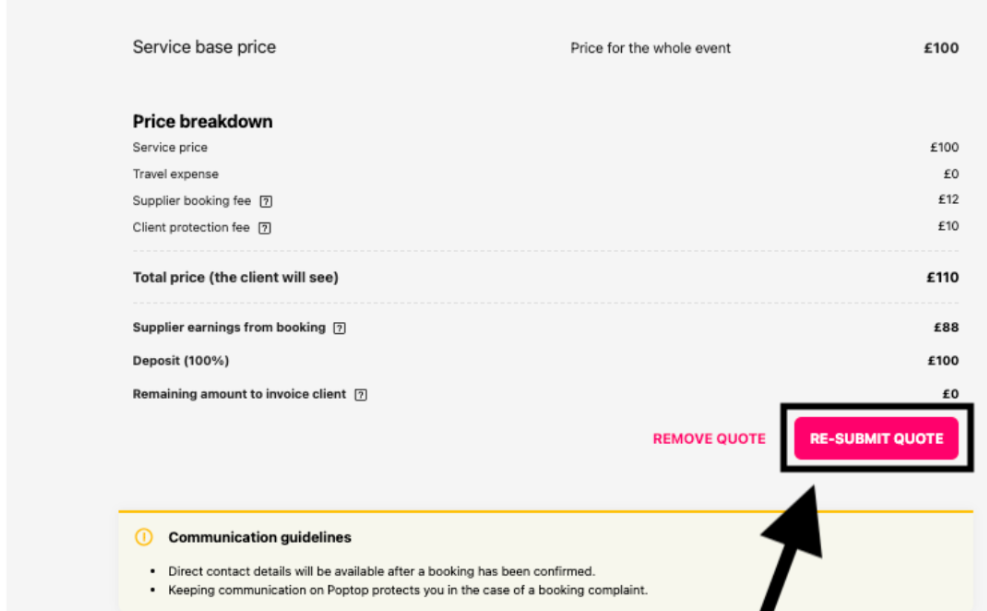
Scroll up the quote page to find the “RE-SUBMIT QUOTE” button. Then a form will appear that allows you to fill out the details for your updated quote.
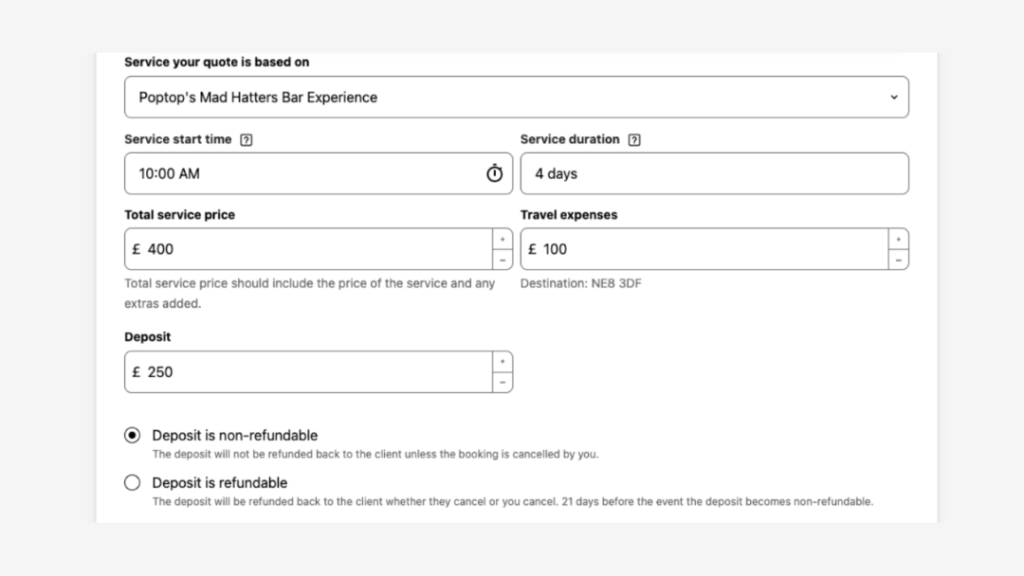
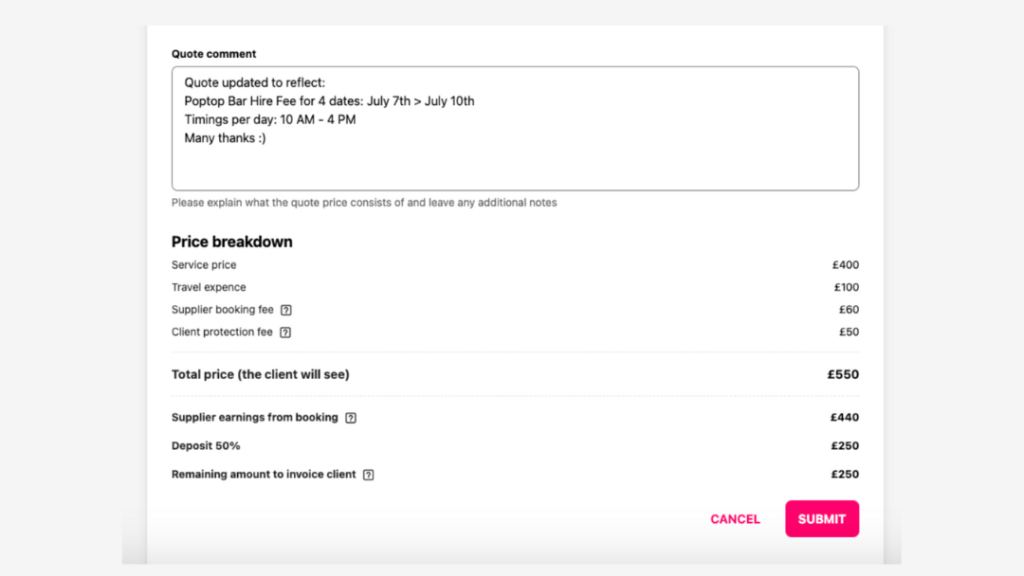
Once you’ve filled out the form, click submit and refresh your quote page to see your new and updated quote for the client.
Step 4 Message the client
We recommend messaging the client to show them you’ve updated the quote to meet their request.
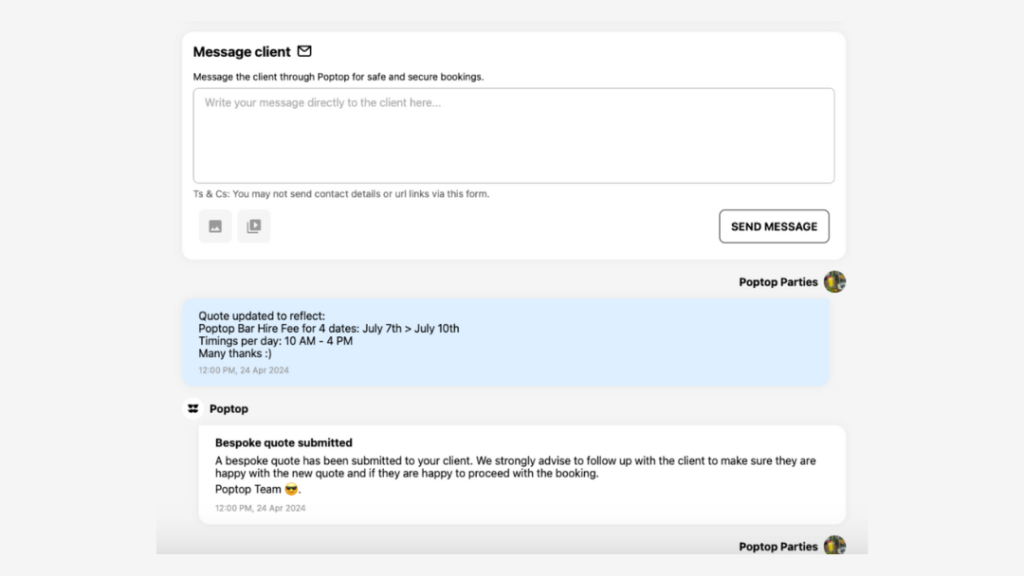
Now you just have to wait for the client to pay the deposit so they can confirm their booking.
Step 5 – We’re here to help!
If you need a hand when dealing with a Bespoke Quote, you can contact our Support Team via:
Phone: 020 8064 0593
Email: hello@poptop.co.uk
Let’s make 2024 the best year yet!

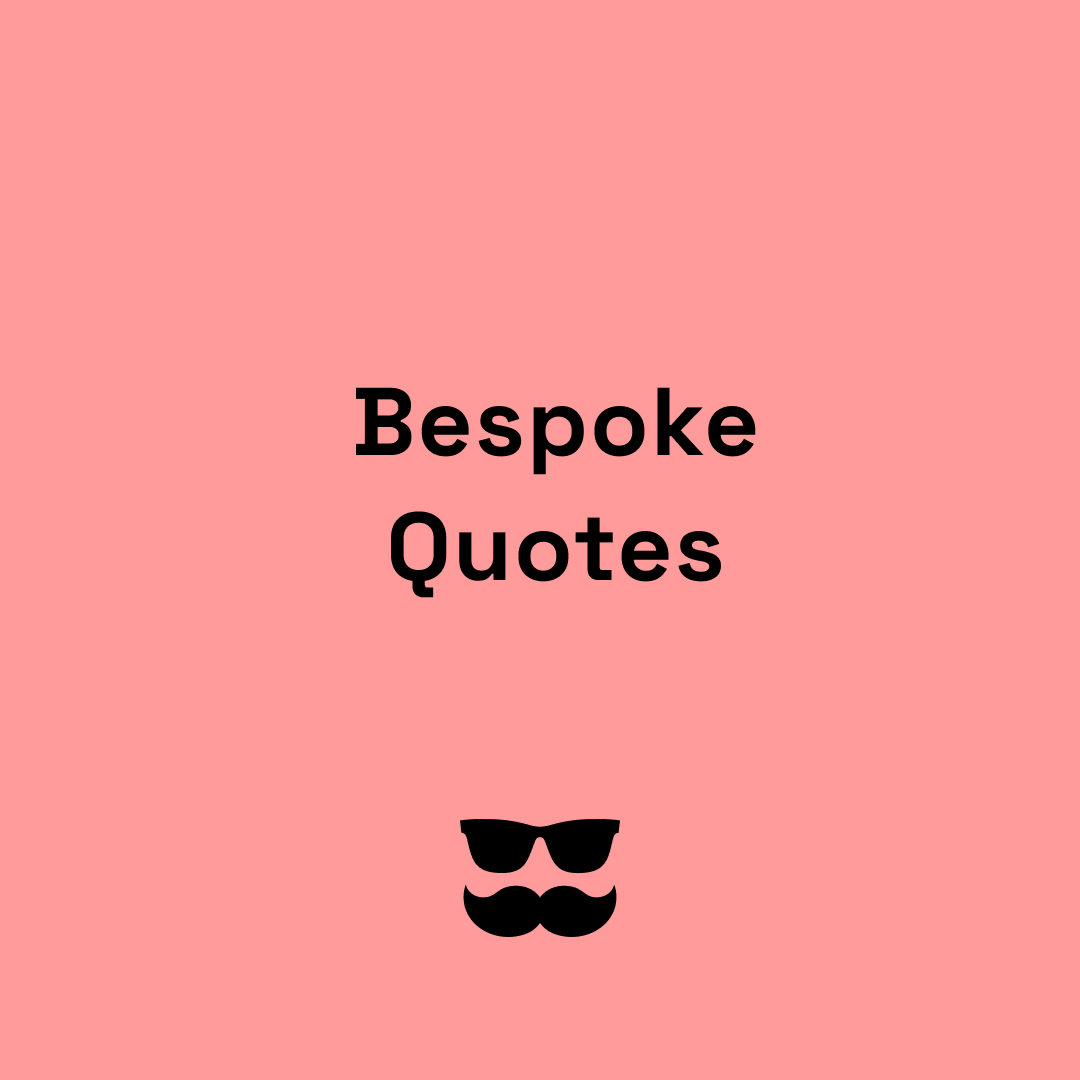

Thank you for this tutorial it will definitely help in our journey with Poptop.
We’re so glad you find it helpful.
Thanks,
Dom