
Here, we’ll tell you everything you need to know about your Poptop Super Supplier Stats – the most powerful tool in your supplier toolkit. In this guide, you will:
- Find out what your listing stats are.
- Learn how to use Poptop’s listing Stats to boost bookings.
- Start using data to level up your business.
Let’s get started!
What are listing stats?
For each listing you create and publish on Poptop, you’ll have listings stats. These give you vital information on your listing. Information like how many people are seeing your listings in their searches, and how many of those people are clicking through to find out more.
Go and take a look at your own listing stats here.
Understanding how each of these stats is connected can make a HUGE difference to your Poptop performance. The more knowledge you have of these stats, the better equipped you are to out-perform your competitors.
In this article, we’re going to give you a quick overview of how listings stats work. But you can go much deeper into listing stats than we’re going to go here. Such as how to test the performance of your service listing using your stats
For now, let’s just look at the basics.
How to read your listing stats.
This is what your listing stats will look like.
Much like Super Supplier stats, the numbers themselves are pretty self-explanatory. The key to using listings stats is to understand how each of these numbers are connected.
For now, we’ll just focus on four key numbers, and what they can tell us. Here’s a little analogy we can use to understand listing stats a little better.
The client’s story.
1 IMPRESSIONS – 2 CLICKS – 3 SHORTLISTS – 4 CONVERSION RATE
Let’s focus on these four stats above. They might seem vague and disconnected in isolation. In truth, they’re anything but.
These numbers are telling us a story. They’re showing us the journey a potential client is taking – from spotting your listing in the search catalogue to shelling out money and booking you for their party.
Think of ‘Impressions’ as the first page of the story, and ‘Conversion Rate’ as the story’s end. If your story is exciting, clients will read it from cover to cover. They’ll literally ‘invest’ in your story by committing to spending money on your service.
If they find your story uninteresting, or they find someone else’s story more compelling, then they’ll invest their time and money elsewhere.
Let’s look at each stage of our client’s story, and what it can tell us.
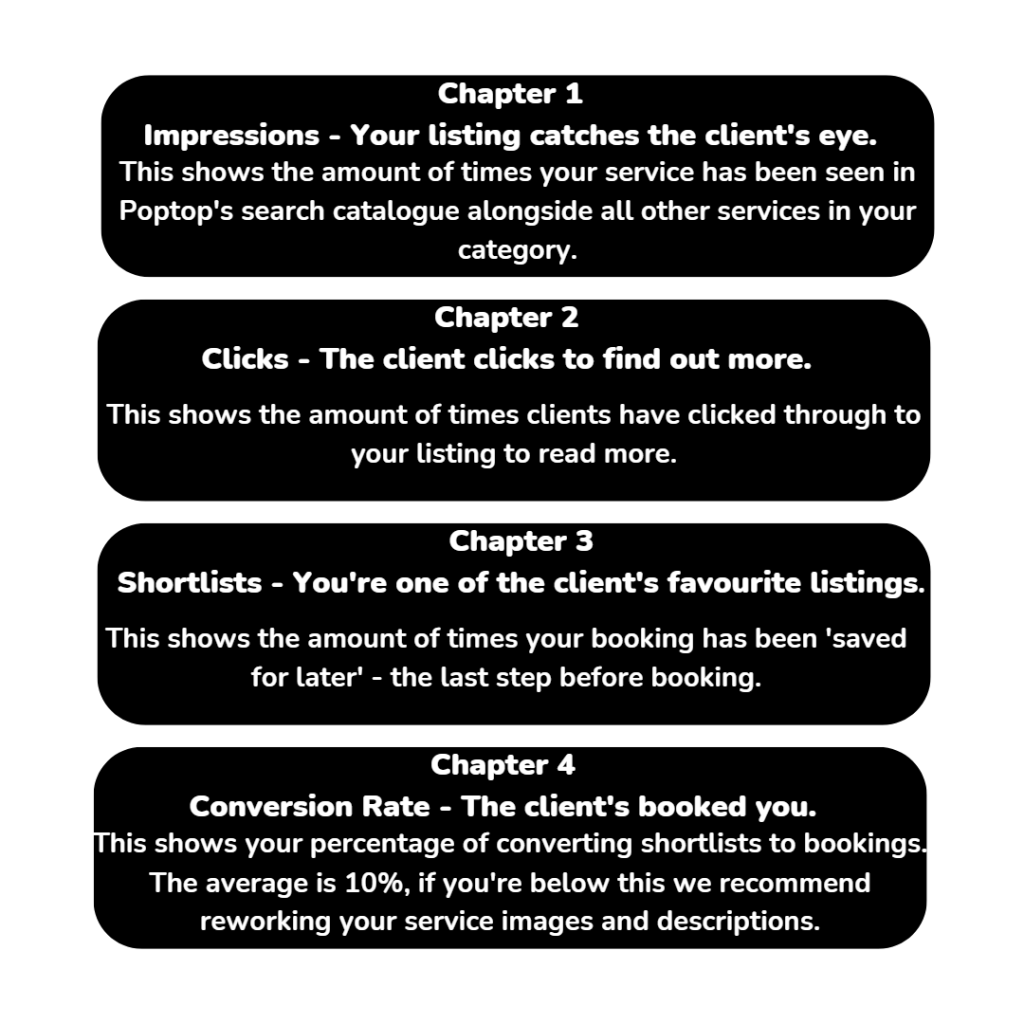
By using these four stats, you can identify where clients are losing interest in your story. Then, you can use this information to strategically improve your listings, and increase the number of people who read your story to the very end.
Let’s take a quick look at how these four chapters of the story are connected.
Getting impressions but not clicks?
That means your listing is being seen in the search catalogue by lots of people, but not many people are clicking through to find out more about your service.
WHAT YOU CAN DO
Take a look at your main listing photo and your listing title. How does it match up to your competitors? Are they more exciting? More intriguing? Does your listing truly stand out? Get a better photo in place, re-write your title, and monitor your progress to see if anything improves.
Getting clicks but not shortlists?
That means your main photo and description are strong, but something in your listing isn’t working for clients.
WHAT CAN YOU DO?
Have you got strong visuals that show your service in action? Do you have great descriptions that compel the client to book? Does your Q&A answer every question a client might have?
Getting shortlists that aren’t converting to bookings?
That means clients love your catalogue ads and listings, but something is stopping them from committing their money.
WHAT CAN YOU DO?
The biggest stumbling block at this stage is client communication. Once shortlisted, you can use Poptop’s inbuilt messenger service to start a conversation with the client. This can make all the difference in tipping the balance. Never leave a question unanswered or a message unread. Suppliers who answer their messages promptly and professionally secure upwards of 80% of their shortlists.
Conversion rate.
You have the ability to test what works on your Poptop services. The new date range feature lets you see how your stats have changed since the last 7 days, 30 days, 45 days and of course all time. This allows you to test new images, service descriptions and more. Date range gives you the ability to compare how your conversion rate has changed in the last week, month or month and a half.
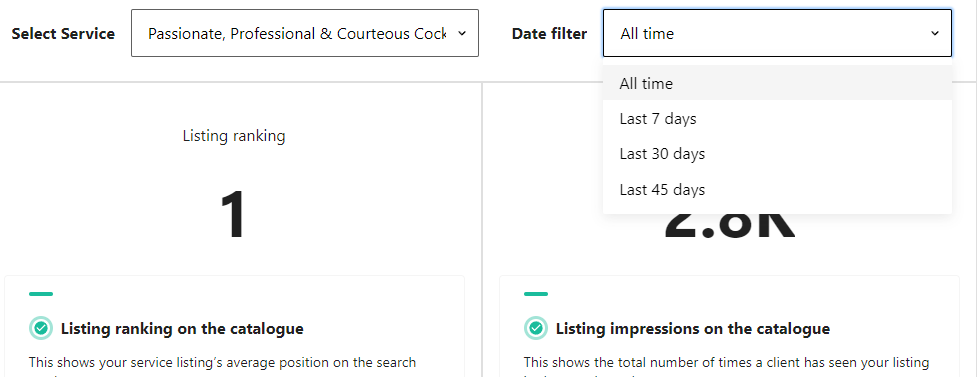
Listing stats summary
Let’s recap the main points from that section.
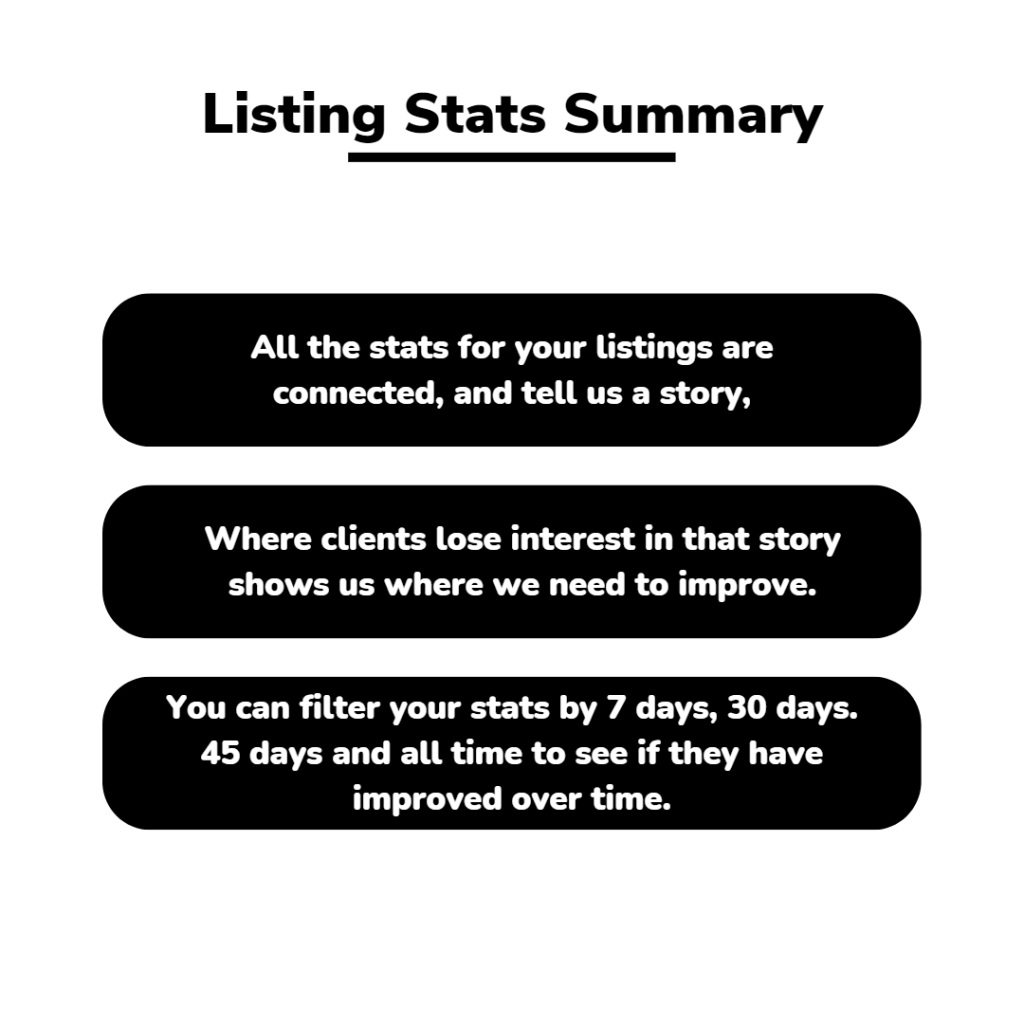
This really is the absolute basics of reading your listing stats – but it’s a great place to start!
As we said earlier, you can really dive deep into these numbers – and the more you know, the better you’ll perform on Poptop.

